 
|
Create a New Bank Account
To create a new originating bank account carry out the following:
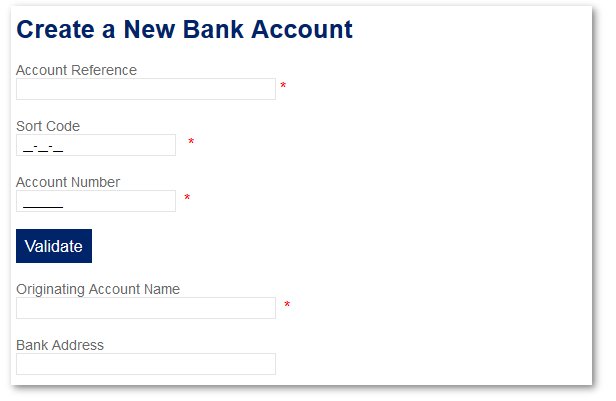
| Field |
Description
|
| Account Reference |
This is a user definable name for he account.
|
| Sort code |
The UK domestic 6 digit sort code.
|
| Account Number |
The UK domestic 8 digit account number. Only 8 digit account numbers are allowed.
|
| Originating Account Name |
A user definable account name. This is an important field and will be used in your BACS submission files in the originating account name field if the source file (unless the source file specifically maps the field from the file)
|
The Bank address is an optional field that is currently not used by PayGate to create submissions.
Validating the bank details.
PayGate Desktop can automatically validate (Modules Check) the bank details as they are entered. This ensures the bank details you have entered are correct and won’t result in any failed payments. Validate will also fill in the bank address details for you which can help you determine that the correct bank account is being used and help with auditing requirements.
In order to use account validation a Validate API subscription is required. If you already subscribe to Validate API then follow this link to learn how to switch the service on.
If you are not a
validate subscriber then please contact your PayGate account manager for further
details.
|
©Copyright 2016 Ultra Electronics Limited . |