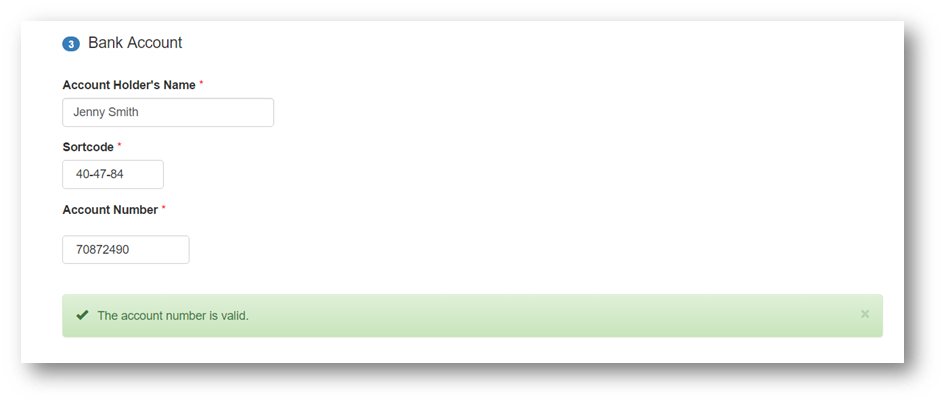The 'Create Payer' page is one of the ways to add new Payers to PayGate. You must add a new Payer to PayGate before Direct Debit collections can be made. The Create Payer pages is designed for manually adding single payers. If you have a large number of payers to add or you are using Paperless Direct Debit and need to automatically import payer then you may want to use the payer import page.
Select a Group
In PayGate DDMS all payer's belong to a particular group. You must specify which group the payer will belong to at the payer creation stage and so using the Group drop-down list select which group the payer will belong to.
1 Payer Details
Payer details is the place to store the payer's personal details. The first and last name and postcode of their address are the only mandatory fields but it is a good idea to put as much information in this section as possible.
Address
If the payer will be receiving their advance notification message by letter then you should fill in the full address so that PayGate can create the letters correctly.
Email Address
If the payer will be receiving their advance notification message by email then you should fill in the email address so the PayGate know where to send the emails to.
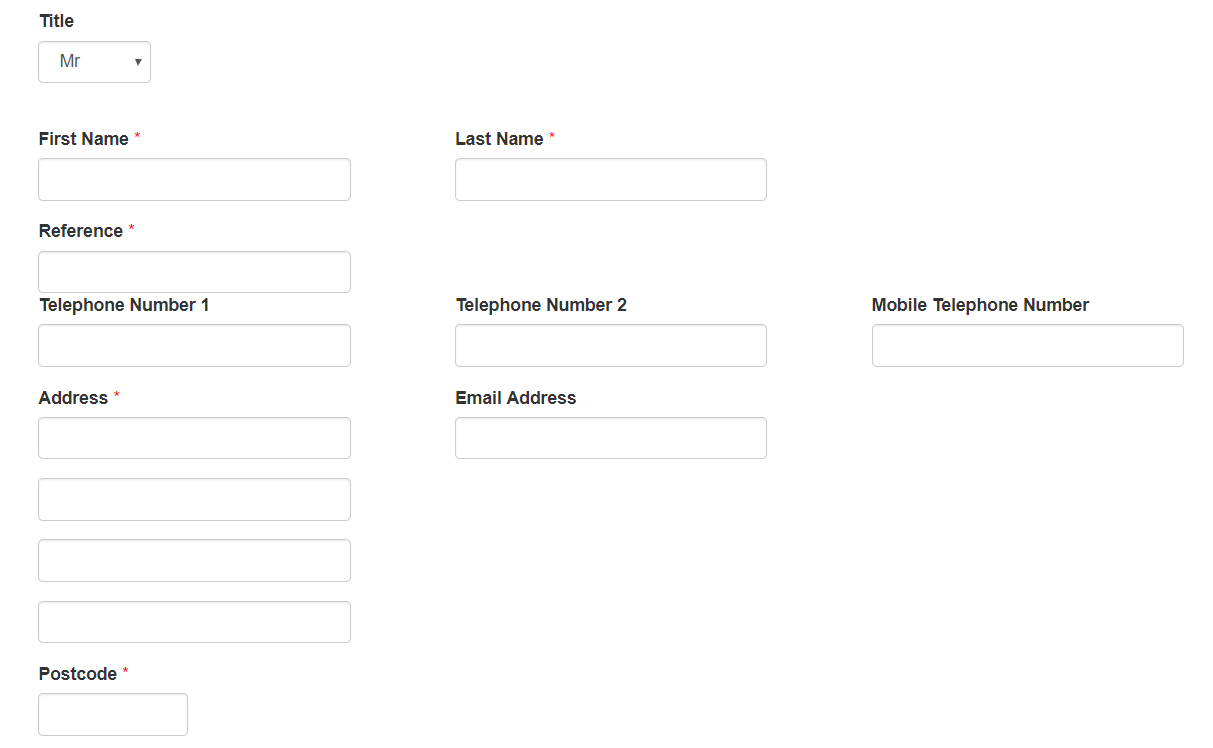
Reference.
The payer reference is an important part of the payer record. It binds collection submissions to the reports that come back from BACS and allows PayGate to synchronise important ARUDDS, ADDACS and AUDDIS information.
The reference is user definable and between 6 and 18 characters long. Unlike the payer's name, account details and many other aspects of the payer record, the reference cannot change once the record has been created.
The payer reference can consist of only alpha-numeric characters (A-Z, 0-9). Use of a hyphen (-) and forward slash (/) are also allowed but all other characters will be removed from the reference as the payer is saved.
2 Payment Plan
The Payment Plan section is where you enter details about the direct debit plan such as frequency of collections (Weekly, monthly, etc.) how long the plan lasts and how much they will pay. Each payer can have a different plan if required
Direct Debit Type
Direct Debit Type |
Explanation |
One Off |
Only one collection will be taken. |
Until Date |
An end date is supplied. Collections will continue to take place up until the end date. |
Until number of collections |
A value must be entered for the 'Total Payments in Plan'. Collections will be attempted until the total number of collections takes place. |
Ongoing |
An ongoing plan has no end point. PayGate will continue to make collections from the payer. |
Frequency
Frequency |
Explanation |
Weekly |
Collections take place every week |
Monthly |
Collections take place every month |
Annual |
Collections take place every year |
First Collection Date
The date of the first collection of the new collection schedule. This can be different to the normal schedule day if required. By default it is set to the first possible collection dates when the direct debit advance notice period is taken into account.
First collection amount
In general a direct debit schedule is set up with a fixed collection amount for each collection on the schedule. (Of course this can be changed if variable amount are required). Sometimes you will need the first collection amount to be different to the rest of the collections. If this is the case you can enter a first collection amount . If left as zero (the default) the regular collection amount will be used instead.
Step
Step is a flexible way to alter the number of possible schedule types. A monthly collection schedule with a step of 1 will mean a collection will take place every 1 month. A Step of 2 will means the collection is taken every 2 months, etc.
3 - Bank Account
This section is where you store the payers bank account information. PayGate uses this bank account information when creating the collection submissions that go to BACS for processing.