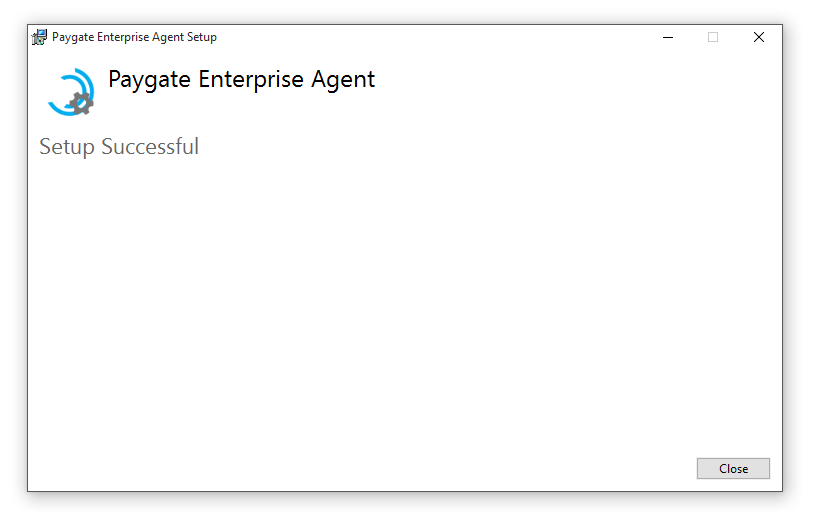It is very easy to uninstall the PayGate Agent from a computer.
The process is shown using Windows 10. Other operating systems may be slightly different then the images shown here.
Open the Control Panel. One easy way to do this is to right click on the start button and choose Control Panel
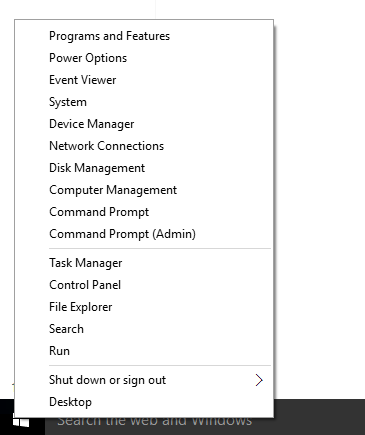
Choose Uninstall a program
Highlight the PayGate Enterprise Agent in the list of installed applications.
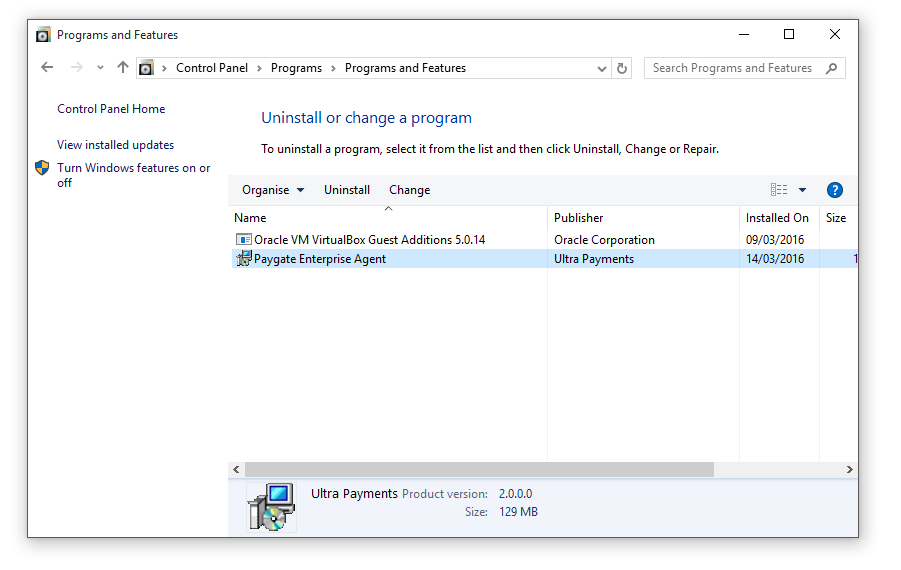
Choose Uninstall from the menu
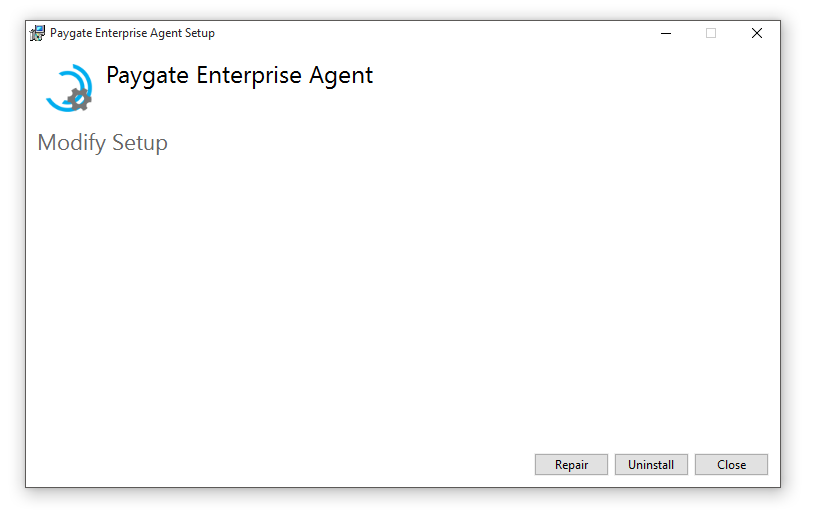
Click the Uninstall button. The installed files will be removed from you PC and the Agent service stopped.