PayGate tracks all of your payers as they are created and collections are taken from them or their account status changes.
From within the Manage Payers page click the 'History' tab to view the tracking information.
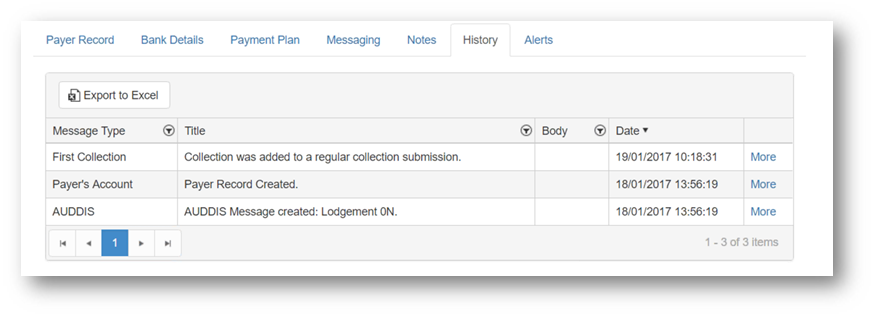
In the sample above we can get a good snapshot of all of the dealings we have had with this particular payer.
We can see that the Payer record was created within PayGate.
An AUDDIS 0N message was then created. This is a standard Direct Debit message that set the payer up on the Direct Debit system.
We can then see that the payers first collection was added to a collection submission.
If the payer defaulted on a collection or PayGate received a message about the payer from the AUDDIS, ARUDD or ADDACS services then it would be added to the payer history.
More Information
Some history items such as messages coming from a Direct Debit Service (AUDDIS, ARUDD, ADDACS, etc..) provide more information such as the information contained in the Direct Debit service report. This can be viewed by clicking 'More' in the right hand column. Not all history items contain more information.
Exporting to Excel
You can export the history data to Microsoft Excel using the 'Export to Excel Button'. This will create a spreadsheet file in .xlsx format which can be saved locally.