PayGate can creates messages in .docx (Office Open XML) format suitable for reading in most modern word processors including Microsoft Word. If you wish to send your payers a physical letter in the .post then you should choose this message format.
File Export Mode.
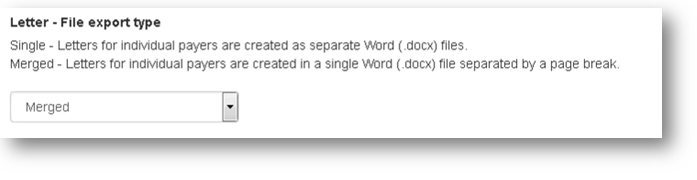
Single - In this mode PayGate will create each payer letter in a separate docx file.
Merged - In merged mode, Letters for individual payers are created in a single Word (.docx) file separated by a page break. This is similar to a traditional mail merge and can make the job of managing messages for a large number of payer considerably easier.
Location of created docx files
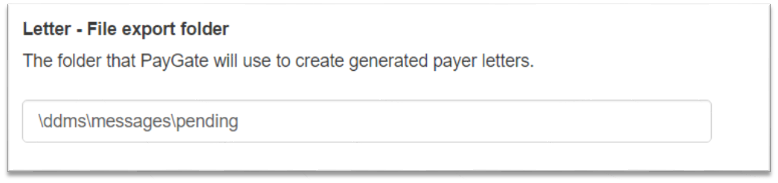
PayGate saves the created documents in the folder specified in the group's configuration. Browse to 'Manage Groups' and select your DDMS group. Open the 'DDMS Details' tab and locate the section titled 'Letter - File export folder'. By default the folder that PayGate will use is '\ddms\messages\pending'. This is a path that is relative to your root ftp folder.
To change the folder where PayGate will create the new docx files, edit the path and save the group configuration.