 
|
PayGate maintains a comprehensive system log that can be useful for diagnosing problems. The log file is viewable by all users regardless of their roles and responsibilities.
Viewing the log file from within PayGate Desktop
Fom the menu chose Admin > View System log.
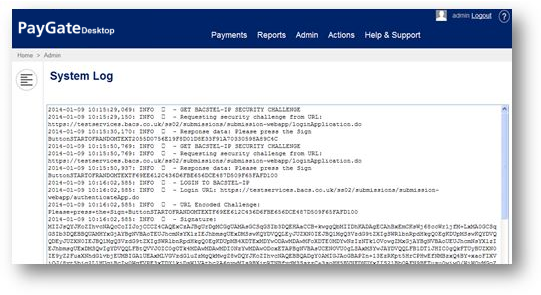
The log file can be copied and pasted into anither applications if required.
Accessing the log file directly
If you have access to the master PC - the PC hosting the PayGate BACS software - then you can access the log file directly. It is stored on the hard drive in the default location: C:\PayGate\logfile.txt.
|
©Copyright 2016 Ultra Electronics Limited . |