 
|
Viewing the Actions List
The actions list can be viewed and accessed from a number of different places. There is no right or wrong way to access the actions list – find the way that works best for you.
1) From the Home Screem
Actions are shown on the central column of the Home Screen. Double clicking on an action will take you to the Action Item screen.
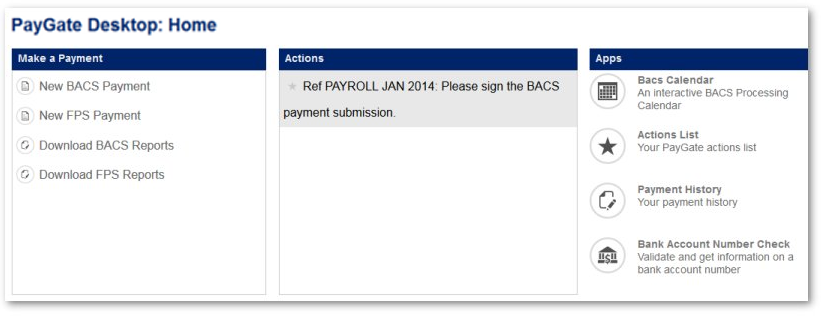
2) From the Menu Bar
The actions list can be viewed from the menu bar. Since the menu bar is visible from any page within PayGate, using this method can be a quick and easy way to access an action. Hovering over the ‘Actions’ menu item will display up to ten actions. Each action can be clicked which will take the user to the specific action item page.
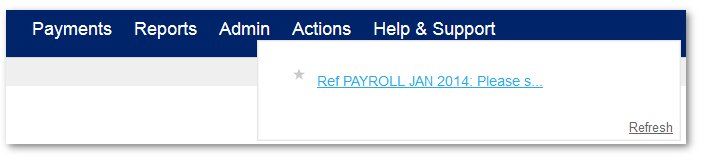
3) From the Actions List
The actions list is used
to display all pending actions in a table format. Clicking ‘Select’ will
take you to the Action Item screen.
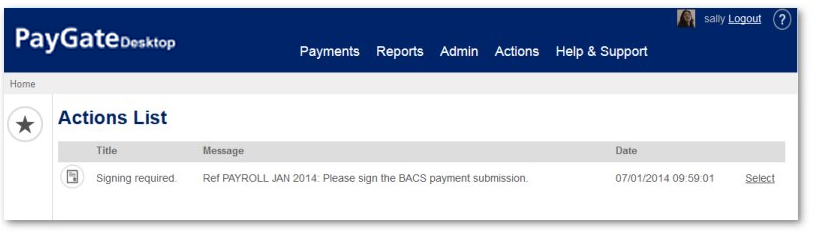
|
©Copyright 2016 Ultra Electronics Limited . |