To use a standard importer browse to https://[hostname]/Paygate/Collections/Data/Import or choose Collections > Data Import and Export from the menu and select 'Import Data'
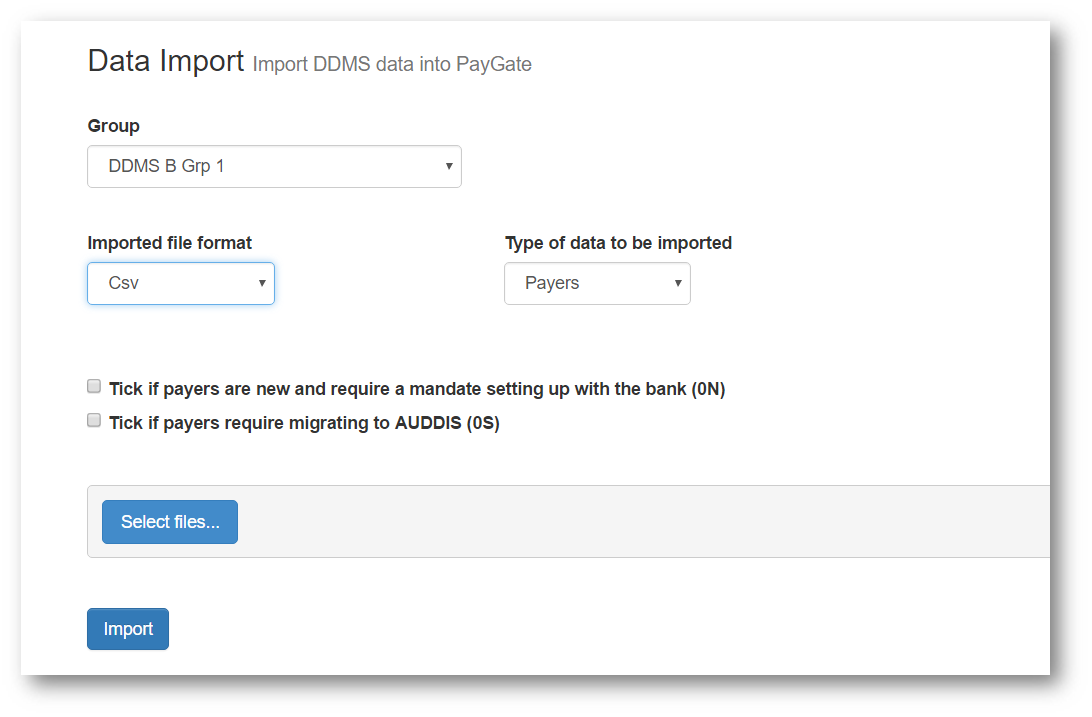
Note: You must be a member of the ‘DdmsDataImportExport’ role in order to import or export payer data.
PayGate will now read the file and attempt to import as many payers as possible. After importing PayGate will display a post Import report that shows you howmany records were processed and how many were successfully imported and how many where rejected.
In the screen shot below all payer in the file were imported correctly.

Auto-Detecting column headers
If, during the import, PayGate detects any of the following words in the first row: sortcode, sort code or sorting; PayGate will treat the whole line as a header and ignore it. All subsequent rows will be imported as usual.