The message queue show all payer messages that are waiting to be processed. For email messages these will be emails waiting to be sent and for letters they are word documents waiting to be created.
You can view the message queue by using the main menu. Click 'Collections' and then select 'View Message Queue'.
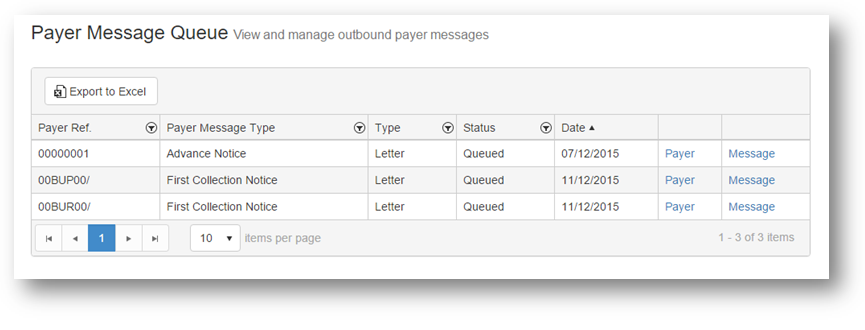
Clicking the 'Payer' link will take you to the payer's record. From here you can make small changes such as the payer's address.
Viewing the Messages
Clicking the 'Message' link to the right of each line will take you to the 'View Message' page. This renders the complete message in the selected format.
Exporting to Excel
The list of pending message can be exported in Excel using the 'Export to Excel' button. This will save the table data as an Excel XLSX file on the users PC or open up straight into Excel depending on the user's Windows settings.
Removing a Message from the Queue
See this section
Security
The message queue that a PayGate user will see if made up only from payers that are members of groups that the user has access to. Users cannot see or edit messages for payers from groups they do not being to.